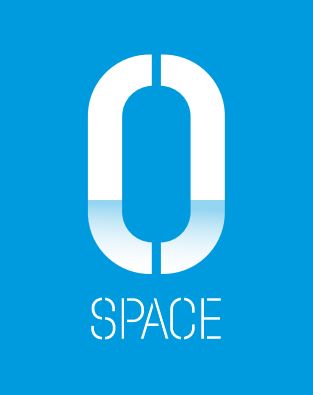When you don’t have systems you trust, to manage tasks, emails, reminders, events and so on, your brain is constantly busied both consciously and subconsciously, bringing reminders front and center until you deal with them.
I’m a massive believer that you need to employ systems you trust to manage the information in your life, so you can reserve your head space for making decisions.
Here are three tools, I use every single day, to keep my inbox clean and my head clear, so I can focus on doing good work, not attempting to remember what it is I need to do.
Boomerang
‘Ultimate Email Productivity.’
How often does your email inbox become a ‘things to do’ list? The first two tools are going to help you change that.
The problem: You know when you send an email and you want to be reminded of it if someone doesn’t get back to you. That’s Boomerang’s best feature.
The solution: Rather than creating a task in your Todo list, just open Boomerang inside Outlook (or Gmail – I’m guessing it’s also supported in other email clients too), click ‘remind me in X days’, ‘if there is no reply’, or ‘regardless’. The forget about it. No need to create a task in another application, no need to think about it again. If you don’t get a reply, your own email will come back into your inbox to remind you to follow it up.
You can also: Schedule emails to send later, request read receipts and much more. If all you use it for is to remind you if emails aren’t replied to, you’ll fall in love with it all the same.
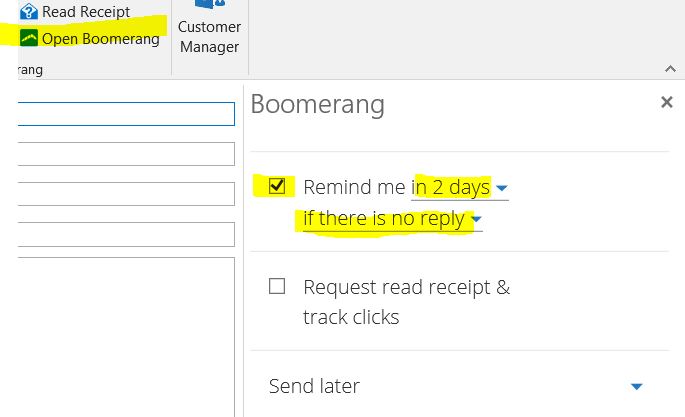
Follow Up Then
‘The simplest way to schedule an email reminder.’
Oh… this one is a good one, and the onboarding process is second to none – you literally just send your first email to their system (see below how) and it’ll recognize you a new user and get you going.
The problem: Sometimes you think of something and just want a really easy way to remind your future self. Cue followupthen.com.
The solution: Followupthen allows you to send an email to any random day, date or time, and Followupthen will send it (the contents) back to you at that time. e.g…. just send thursday@followupthen.com, 2days@followupthen.com, 2weeks@followupthen.com or whatever you can think of, and it’ll come back to you. I use the tool as a lightweight reminder system. You can use it for more. See below.
You can also: By dropping an email to Followupthen.com in the CC or BCC field of the email, you can also have the system reply with that same email on the time or date you specify. If you CC, the email will come back to everyone. If you BCC, it’ll only remind you. I don’t use this feature a lot, as I find Boomerang more intuitive for this feature.
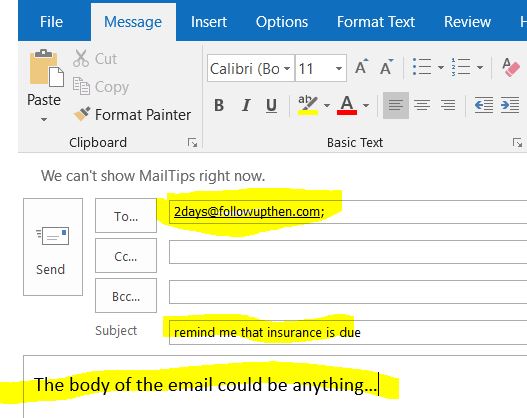
Session Buddy
‘Manage Browser Tabs and Bookmarks with Ease’
Did you know, when you use Chrome as your internet browser there are heaps of ‘extensions’ you can add to extend its functionality? This is one of those…
The problem: You open a new browser session, to research something, to learn, to design, or whatever else. After an hour you’ve come across a whole bunch of stuff that you love. You don’t want to close all the tabs and lose the things you’ve found, but you’re also tried Pocket, Evernote, your Bookmarks, or some other similar tools and you know if you save them there you’ll never go back to them.
The solution: With one click, Session Buddy closes all the current tabs and stores them as a saved session, which you name. Where you can come back at any time and with one click the cluster of tabs opens again and you can pick up where you left off.
You can also: Nope. That’s all it does, but it does it well.
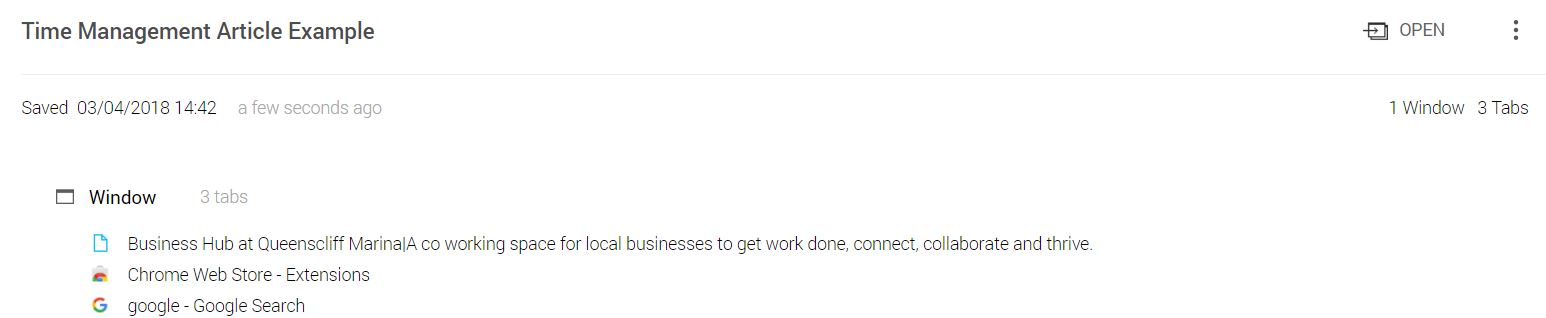
Our April 26th Collabd Event includes a presentation on these and more productivity hacks – Click To View Event Details